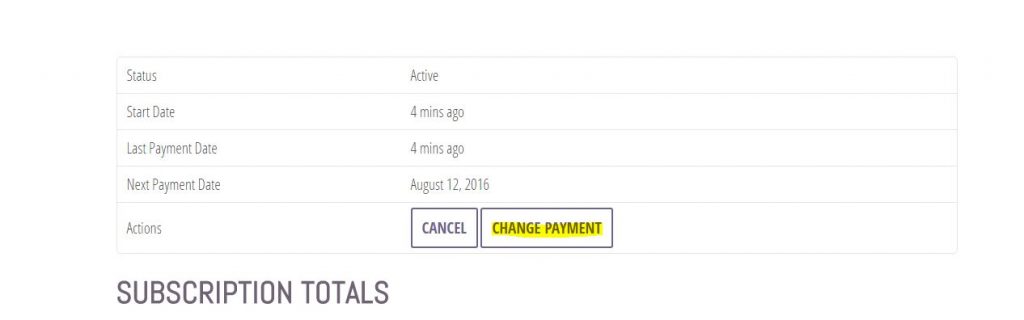Subscription Payments
- If your payment failed - Learn More
- Change your payment method - Learn More
Fixing a Failed Payment
- Visit https://oily.life/my-account/
- Click on "Subscriptions" from the left hand menu
- Find the subscription you'd like to update and click "view"
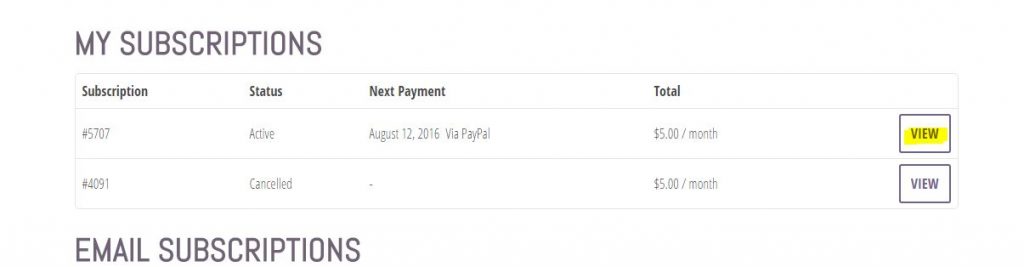
- Scroll down until you see "Related Orders"
- Click the "Pay Button" complete checkout on any failed payments

- Completing these steps will automatically update your payment info for all future orders.
Changing Your Payment Info
If you just completed manually paying for a failed order using the first part of this tutorial, your payment info should automatically be updated for future automatic payments.
- Visit http://oily.life/my-account/
- Look under My Subscriptions, find the subscription you'd like to update and click "view"
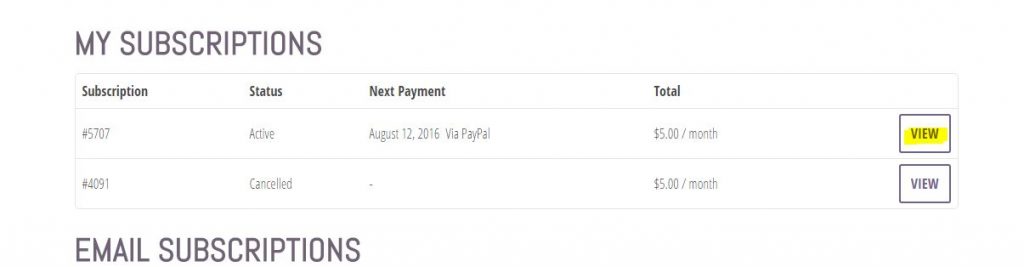
- Scroll down to "Related Orders" - if you have any unpaid subscription payments, click to pay them. This should change your future automatic payment info as well
- If you have no unpaid orders, click "Change Payment"